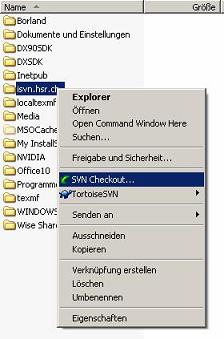Installation guidelines
Because pmMDA.NET is still in alpha stage, there is no automated setup.
Follow the instruction to install pmMDA.NET.
prerequisites
The following tools must be installed to use pmMDA.NET :
Check out pmMDA.NET repository
-
Download and install TortoiseSVN from
tortoisesvn.tigris.org/download.html.
-
Check out the pmMDA project from svn://isvn.hsr.ch/pmMDA with TortoiseSVN using
the windows explorer. You can use every local directory you like.
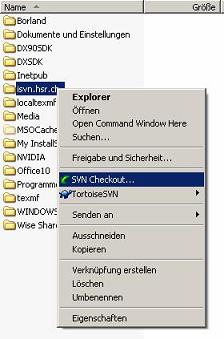
2a) Select the folder to check out pmMDA.NET
|

2b) Enter repository URL
|
|
Note: To check out the repository no username and password is used. To commit
data to the repository you may send an email to mpederse(at)hsr.ch to request
a username and password.
|
Check out extended java-pmMDA
Although the java source code was already checked out (repository\source\pmmda), we need
to import the pmmda project to eclipse. One possibility is to check out the source\pmmda
subfolder to an eclipse project. Below this proceeding is described.
Subclipse
Subclipse is a plugin for
eclipse which allows to check out
Subversion repositories.
Install subclipse from subclipse.tigris.org
using the eclipse plugin feature (there is a guide on the subclipse webpage). Use the
JavaSVN library (tmate.org/svn) if you have any
trouble using subclipse.
-
Open eclipse (at least version 3.1) and switch to the "SVN Repository Explorer"
perspective.
-
Add a new SVN Repository:
-
Add a new repository location

-
Fill in user data. You may request a username and pasword from mpederse(at)hsr.ch.

-
Check out java-pmmda

Configure extended java-pmMDA
-
Open eclipse and swicth the perspective to java.
-
Open the project pmmda which has been
checked out.
-
Adjust the build properties
-
Open the file "build.properties" in eclipse with a right clicking on the
file and select "Open With >> Properties File Editor" (Eclipse
will use a wrong editor per default). Adjust the paths to the locations on your
harddisk. Not every tool may be used. Refer to the java pmmda documentation to see
which tool is used for which task.
-
Note: The directory separator is "/" instead of "\" even on
windows systems.
ANT is installed with Eclipse and can be found under the "plugins" directory
(e.g. c:/programs/eclipse/plugins/org.apache.ant_1.6.2).

Example configuration
-
Adjust the tools.jar library.
-
Go to the project settings >> Java Build Path >> Libraries
-
Select the JDK_TOOLS tools.jar entry and hit the "Edit..." button.
-
Click the "Variable..." button on the next dialog.
-
Press the "New..." button and enter:
Name: JDK_TOOLS
Path (example): c:/programs/java/jdk1.5.0_03/lib/tools.jar

Run pmMDA
The following variables are used to describe directories
| Variable name |
Description |
|
eclipse_repository
|
Directory of the checked out
java-pmmda project.
E.g. d:\Eclipse\pmmda
|
|
repository
|
Directory of the checked out
pmMDA.NET project.
E.g. d:\i.svn.ch
|
Run pmMDA Explorer
-
Open eclipse and swicth the perspective to java.
-
Right click on the eclipse project and choose "Run As >> Run...".
-
Right click on "Java Application" and choose "New".
-
Enter a configuration name (e.g pmMDA), and set the main class to
"ch.bbv.mda.ui.MdaApplication".
-
Click run

Generate example artefacts
To generate the example artefacts follow these instructions:
-
Open the file "repository\source\pmmda\model\mda-model-net.zargo" within the
pmMDA explorer.
-
Choose Menu --> Generate --> Generate all
-
The artefacts are generated in the directroy
"eclipse projects directory\pmmda\gendir\pmMDA.NET".
Run example artefacts
Copy the generated artefacts
The example artefacts are already part of the visual studio project
pmMDA.NET.
The visual studio solution is located at
"repository\source\pmMDA.NET\pmMDA.NET.sln".
Copy the source files from "eclipse_repository\pmmda\gendir\pmMDA.NET\Dog\*"
to the directory
"repository\source\pmMDA.NET\pmMDA.NET.Examples.Artefacts\DataObjects"
and the NHibernate config files from
"eclipse_repository\pmmda\gendir\pmMDA.NET\NHibernate\*.hmb.xml" to
"repository\source\pmMDA.NET\pmMDA.NET.Examples.Artefacts\"
Alternatively you can also use the original files which are located in the
Examples project. They are the same as the generated artefacts.
Run MySql scripts
-
Open the MySql Command Line Client.
-
Create a database with name NHibernate and use this database.
CREATE DATABASE NHibernate;
USE NHibernate
-
Create the mysql tables and the data integrity running the scripts located at
"eclipse_repository\gendir\ojb-server" (run createTablesMySQL.sql
before createIntegrityMySQL.sql).
You may copy & paste the content of the scripts into the MySQL Command Line Client
or you can use the MySQL SOURCE command.
SOURCE eclipse_repository/pmmda/gendir/pmMDA.NET/NHibernate/pmMDA.NET.createTables.MySql.sql
SOURCE eclipse_repository/pmmda/gendir/pmMDA.NET/NHibernate/pmMDA.NET.createIntegrity.MySql.sql
Setup and run pmMDA.NET
-
Open the visual studio project
"repository\source\pmMDA.NET\pmMDA.NET.Examples.sln".
-
Open the configuration file UserTest\App.config in the visual studio.
Under the key "hibernate.connection.connection_string" you can set the connection string
used by pmMDA.NET. Ensure that the specified user exists in the MySQL database. Of
course you can choose a different username and password by creating a new user in the
database and modifying the App.config file.
-
Add the directory "repository\source\pmMDA.NET\Libraries" to the reference path of each
project in the exaple solution.
-
Right click on the project in the "Solution explorer"
-
Goto "Common Properties" >> "References Path"
-
Press the "New Line" button or use the shortcut "Ctrl-Insert"
and enter the absolute path "repository\source\pmMDA.NET\Libraries" into
the new line.
-
Set the both, the pmMDA.NET.Examples.RemotingHost and the
pmMDA.NET.Examples.RemotingClient projects as start projects and rebuild the solution.
-
Start the Examples solution.
This test application can create, modify, display and delete a default object tree of
providers.

pmMDA.NET repository

|
-
Design: Contains design, class and sequence diagrams mainly used to
create pictures for the pmMDA.NET documentations.
-
InheritanceStrategy: Design diagrams to explain the inheritance
strategies.
-
TaggedValues MetaModel: Class diagram showing all
tagged values.
-
Updates: Design and sequence diagrams that are used to explain the
update of a dog.
-
doc: Contains the documentation for pmMDA.NET.
-
API Reference: Contains the API reference about the pmMDA.NET
framework as windows help file.
-
Concepts: Contains several concept papers.
-
Development: Contains documents which are only used to develop
pmMDA.NET.
-
Management: Contains minutes and review documents.
-
Presentations: Contains powerpoint and other presentations about
pmMDA.>
-
Requirements: Contains the requirements for paging and views.
-
Webpage: Contains the user and design documentation about
pmMDA.NET. The webpage has the same content as the pdf's below.
-
Glossary: Glossary for pmMDA.NET the content of this xml file is
attached to each pdf document.
-
pmMDA.NET.design.pdf: Contains design decisions ordered by
package.
-
pmMDA.NET.installation.guidelines.pdf: Contains a step by step
guide on how to install configure and run pmMDA.NET.
-
pmMDA.NET.tests.pdf: Contains a guide on how to test pmMDA.NET.
-
pmMDA.NET.user.manual.pdf: User manual for pmMDA.NET.
-
source: Contains the source code.
-
bbv: Contains the bbv utilities and their GUI controls.
-
Misc: Contains misc source code such as the OR mapper evaluation
projects or the documents generator.
-
Models: Contains the ArgoUML models used to explain and test
pmMDA.NET.
-
pmmda: Extended pmMDA java source code. See the chapter
Check out extended java-pmMDA
for a guide on how to check out the java-pmMDA source code.
-
pmMDA.NET: Contains the source code of the pmMDA.NET framwework
as well as example and test projects.
-
Libraries: Contains the libraries used by pmMDA.NET. See
the chapter
Setup and run pmMDA.NET
for a guide on how to add a reference to these libraries.
-
ndocResources: Contains the start page and pictures for the
API reference generated by nDoc.
-
Pemi.WinControls: Contains GUI Controls made by M. Pedersen.
-
pmMDA.NET.Common: Contains the part of the pmMDA.NET
framework that is used on servers and on clients.
-
pmMDA.NET.Examples.Artefacts: Contains the data objects and
NHibernate configuration files for the example pmMDA.NET
application.
-
pmMDA.NET.Examples.RemotingClient: Contains the client of
the example pmMDA.NET application.
-
pmMDA.NET.Examples.RemotingHost: Contains the server of the
example pmMDA.NET application.
-
pmMDA.NET.Remoting.Client: Contains the part of the
pmMDA.NET framework that is used on client side.
-
pmMDA.NET.Remoting.Server: Contains the part of the
pmMDA.NET framework that is used on server side.
-
pmMDA.NET.UnitTests: Contains the unit tests to test the
pmMDA.NET framework.
-
pmMDA.NET.ViewApp: Contains an example application that
works with views.
-
pmMDA.NET.Webpage: Contains the webpage as source. The document
generator copies this webpage to the doc\Webpage directory.
|
|